FAQ
How fast will I receive my order?
There are 3 different shipping options presented upon checkout. Premium (2-4 Days) Expedited (5-6 Days) Basic (7-10 Days)
What does the Master Mod® include?
Rapid Fire is designed to increase the rate of fire for single shot and semi automatic weapons. It is also used to reduce your recoil drastically and improving your accuracy.
Adjustable Rapid Fire Create a preferred rate of fire for any weapon.
Tactical Rapid Fire Quickly enable/disable rapid fire between your main and secondary weapon automatically.
Drop Shot is one of the most effective mods. When firing, your character will automatically drop to the floor. This allows you to keep your thumb on the aiming thumb-stick, while firing upon your opponent. All the while you are dropping to the ground, making it extremely difficult for your enemy to hit you.
Akimbo Rapid Fire allows you to have rapid fire on both pistols while dual-wielding two pistols. You can operate both weapons by just pressing the left or right trigger.
Auto-Scope increases the accuracy of your gameplay. When this mod is active your aim will steady immediately.
Auto-Run initiates a run by lightly tapping the left trigger and left thumbstick click when moving in any direction. This feature makes your gameplay experience more fluid and extends the life of your thumbsticks!
Fast Reload shaves significant time off your weapons reloads. Note that only specific weapons are compatible in Call of Duty.
Auto-Spot places a red indicator above your enemies head for you and your team to see. Once activated, the controller will automatically spot opponents with no effort on you end. Battlefield Series compatible only
Gears of War 4
Active Reloads are perfect-every-time and is available for every weapon. Increases bullet damage and reload time significantly. Gears of War Series compatible only
Auto-Mark places an indicator above your enemies head for you and your team to see. Once activated, the controller will perform this action when you aim upon your opponents. Gears of War Series compatible only
Auto-Revive when downed by an enemy, using auto-revive will increase your chance of survival by lengthening your revival time. Gears of War Series compatible only
What is Adjustable Rapid Fire?
We offer an Adjustable Rapid Fire feature, which allows the user to customize and adjust each individual weapon's rate of fire. Evil's Adjustable Rapid fire gives you thousands of different rates of Rapid Fire to choose from
What is your return policy?
RETURN POLICY
Evil Controllers provides a 14-day trial period to experience your evil controller. If you decide to return your controller, it must be sent back to our facility within 14 days from the date of receipt. Evil Controllers are hand-made to your specifications, therefore a 15% restocking fee may be applied for any item returned unless the item is found to be defective. If there is extensive damage or wear and tear to the controller, the item may have an increased cost in return. Evil iD is a non-refundable service, as the customization process is done uniquely for your controller. When returning a controller that features our Evil ID we cannot refund the cost of the ID nor the cost of the shell. Shipping fees are non-refundable. Rush service or shipping insurance is also a non-refundable service. The customer is also responsible for any return delivery charges and any loss or damage to the controller.
My PS4 Controller Won't Sync with the Console
At Evil Controllers we only use official stock controllers provided by Sony. These are the same controllers you would buy at your local department store, except with our modifications added to them. Our modifications actually have no effect on the component of your controller that syncs it to your console.
As a result, if your controller is having issues syncing to your console, we recommend you follow these steps. These steps are what is recommended on a very popular forum thread on Sony's official message board. (The original source will be linked at the bottom.)
1) First Try This:
1. Turn off your PS4. (Make sure controller is not plugged in)
2. Find a paperclip or something to reset controller. (Under the L2 button)
3. Hold reset button for ten seconds
4. Press and hold the Playstation button. It should turn your PS4 on
2) If that doesn't work, Sony has this guide for syncing blue tooth devices:
http://manuals.playstation.net/document/en/ps4/settings/bluetooth.html
Players have used this method to restore their controller's connection.
3) If neither of those methods have worked, we recommend the following, based on feedback provided from PlayStation gamers that have had similar issues.
1. Turn on your PS4
2. Once your console is running. Unplug the console from it's power source. We recommend having your console connected to a surge protector and turning off the surge protector rather than pulling the cord from an outlet.
3. Once the console reboots it will rebuild it's system files. Once this is complete your controllers should now be synced or will be able to sync through the standard methods.
Here is the Official Sony PlayStation forum that people have used to post and identify these solutions:
My Xbox One Controller Won't Sync with the Console
At Evil Controllers we only use official stock controllers provided by Microsoft. These are the same controllers you would buy at your local department store, except with our modifications added to them. Our modifications actually have no effect on the component of your controller that syncs it to your console.
As a result, if your controller is having issues syncing to your console, we recommend you follow the steps provided by Microsoft.
Here is a direct link:
If you need further assistance, please don't hesitate to reach out to us, however those instructions will be the best course of action.
How to make a repair request
Please reach out to us via e-mail at support@evilcontrollers.com and include your name and order number.
You can also reach us by text or phone at 1-877-880-3845
Repairs on average take 4-8 business days to assess and repair.
Evil SHIFT Paddle Design
EVIL SHIFT ESPORTS PADDLE DESIGN
PLAY LIKE A PRO
PLAY FASTER, LONGER AND MORE INTENSELY WITH OUR REVOLUTIONARY PADDLE DESIGN SYSTEM THAT ALLOWS FOUR ADDITIONAL FINGERS TO RAPIDLY PERFORM COMPLEX MANEUVERS WITH EASE. OUR PADDLES ARE MOUNTED DIRECTLY BELOW WHERE YOUR FINGERS REST PROVIDING INSTANT ACTUATION WITH NO REACHING OR DELAYS. THE SHIFT COMES WITH TWO ERGONOMIC DESIGNS, THE PADDLES HAVING A TILT FEATURE WITH A LARGER SURFACE AREA THAN THE BUTTONS PROVIDING DIRECT FEEDBACK AND MINIMAL SURFACE AREA.
+ MAINTAIN THUMBSTICK CONTROL
+ INCREASE REACTION TIME
+ COMPATIBLE WITH ANY GAME
SHIFT Paddle Design

SHIFT Button Design

SHIFT Remapping Technology
SHIFT REMAPPING TECHNOLOGY
REMAP WITH EASE
WITH IN-GAME REMAPPING WE MAKE BUTTON ASSIGNMENT EASY TO ACHIEVE WITH A SIMPLE BUTTON COMBINATION. WITH NO TOOLS OR SOFTWARE REQUIRED REMAPPING CAN BE DONE IN UNDER FIVE SECONDS AND EVEN IN-GAME. ANY INPUT CAN BE REMAPPED AND OVERWRITTEN
+ REMAP ANY INPUT
+ 15 SAVEABLE PROFILES FOR BUTTON LAYOUTS
+ NO TOOLS OR SOFTWARE REQUIRED

XBOX - hold windows button, hold desired paddle, release and press desired input to assign the paddle.
PS4 - hold touchpad, hold desired paddle, release and press desired input to assign the paddle.
Tactile Buttons
TACTILE BUTTONS
PLAY FASTER
OUR “QUICK-TOUCH” TECHNOLOGY OFFERS ULTRA-SENSITIVE BUTTONS THAT REQUIRE LESS PRESSURE TO ACTIVATE. “QUICK-TOUCH” REDUCES THE DISTANCE OF THE BUTTON TRAVEL, ALLOWING YOU TO PRESS THE BUTTONS ON YOUR EVIL SHIFT CONTROLLER WITH A FRACTION OF THE FORCE REQUIRED FOR STANDARD BUTTONS.
+ TACTILE CLICK AND FEEL
+ INCREASE REACTION TIME
+ COMPATIBLE WITH ANY GAME

Hairpin Triggers
HAIRPIN TRIGGERS
FIRE FASTER
MILLISECONDS CAN MEAN THE DIFFERENCE BETWEEN A VICTORY OR A DEFEAT IN PRO GAMING TOURNAMENTS. OUR HAIRPIN TRIGGERS LET YOU GRIP IT AND RIP IT BEFORE YOUR OPPONT CAN BY REDUCING THE TENSION OF THE TRIGGER BY OVER 50% INCREASING REACTION TIME AND FIRE RATE WITHOUT LIMITING GAME COMPATIBILITY. OUR TRIGGERS MAINTAIN FULL RANGE OF MOTION ALLOWING THEM TO BE USED IN ANY GAME.
+ FIRE INSTANTLY
+ FAST REBOUND
+ COMPATIBLE WITH ALL GAMES

Tactile D-Pad
TACTILE D-PAD
PLAY PRECISELY
OUR TACTILE D-PAD PROVIDES THE SOLUTION TO THE EXISTING INACCURATE AND WOBBLY STOCK DESIGN. WE SEPARATE THESE FOUR DIRECTIONAL INPUTS ADDING TACTILE SWITCHES FOR INSTANT AND ACCURATE ACTUATION. PLAY WITH ACCURACY AND PERFORM COMBOS FASTER.
+ FOUR INDIVIDUAL BUTTONS
+ TACTILE SWITCHES FOR SPEED
+ AVOID MISHITS

Tactile Triggers
Tactile Triggers provide instant trigger activation with minimal trigger pull, providing a satisfying tactile click.
Recommended purely for weapon based games that do not require full range of motion. Not compatible with Driving games or weapons requiring full range of motion.
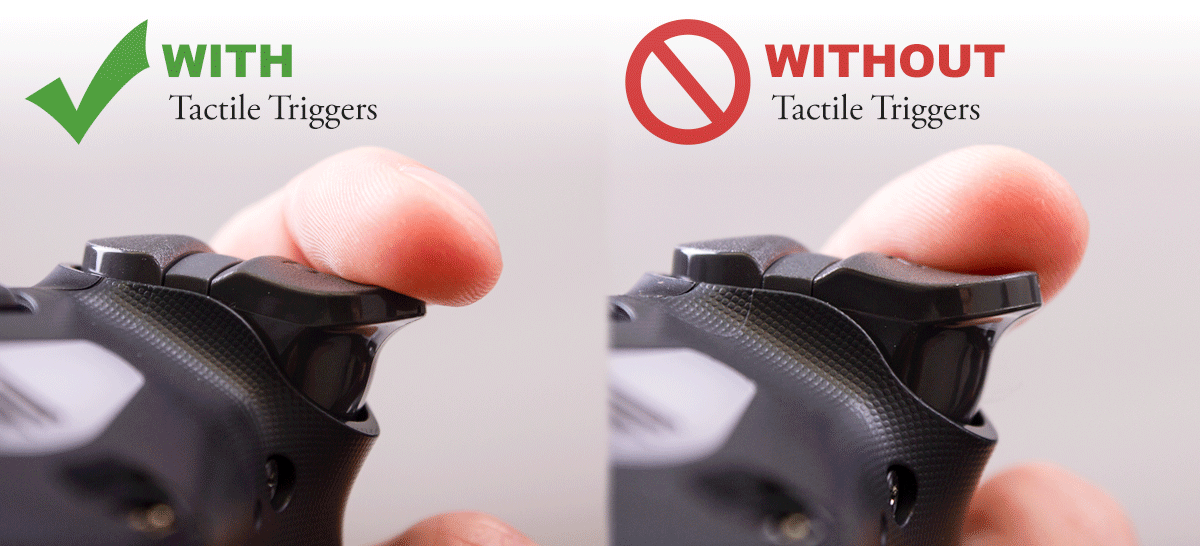
Pro Thumbstick Tension
PRO THUMBSTICK TENSION
TAKE CONTROL
AFTER EXPERIENCING OUR PRO THUMBSTICK TENSION, A STOCK THUMBSTICK FEELS A LOT LIKE A LOOSE STEERING WHEEL. PRO TENSION IS OVER TWO AND A HALF TIMES STRONGER THAN A STOCK STICK. SIMPLY PUT, MORE RESISTANCE MEANS TIGHTER CONTROL, SUPERIOR ACCURACY, AND MORE WINS.
+ 2.5X STRONGER THAN STOCK
+ SHOOTER AND DRIVER RECOMMENDED
+ COMPATIBLE WITH ALL GAMES

Evil Sticks
EVIL STICKS
GAIN CONTROL
INCREASE PRECISION AND ACCURACY FOR UNRIVALED GAMEPLAY WITH OUR INFAMOUS EVIL STICKS. ON-THE-FLY, THEY COME IN THREE SIZES ALL OF WHICH FEATURE WIDER SURFACE AREAS FOR GREATER MANEUVERABILITY AND CONTROL.
+ LARGER SURFACE AREA
+ SUPERIOR CONVEX SHAPE
+ AVAILABLE IN 3 SIZES

Master Mod®
MASTER MOD®
ANNIHILATE THE RULES
WITH 20 CUSTOMIZABLE SLOTS, 9 ESSENTIAL MODS, AND 1,000 CONTROLLER CUSTOMIZATIONS TO CHOOSE FROM, YOU’LL REVEL IN THE DISTINCT EDGE THAT COMES FROM PLAYING WITH A MASTER MOD®. TAKE SHOOTERS LIKE CALL OF DUTY AND BATTLEFIELD TO AN UNPRECEDENTED LEVEL WITH AN ADVANTAGE SO GOOD – IT’S EVIL.
+ SHOOT FASTER, DEAL MORE DAMAGE
+ ADJUSTABLE SPEEDS
+ ENABLE MULTIPLE MODS AT ONCE
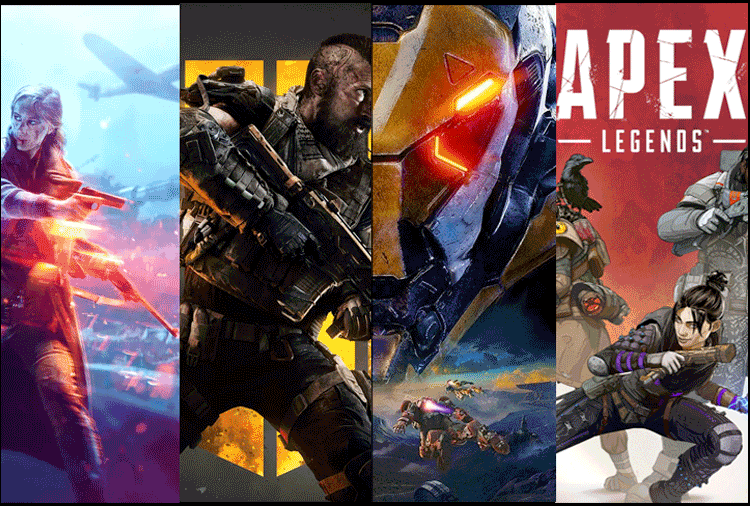
Mods Included:
Rapid Fire is designed to increase the rate of fire for single shot and semi automatic weapons. It is also used to reduce your recoil drastically and improving your accuracy.
Adjustable Rapid Fire Create a preferred rate of fire for any weapon.
Tactical Rapid Fire Quickly enable/disable rapid fire between your main and secondary weapon automatically.
Drop Shot is one of the most effective mods. When firing, your character will automatically drop to the floor. This allows you to keep your thumb on the aiming thumb-stick, while firing upon your opponent. All the while you are dropping to the ground, making it extremely difficult for your enemy to hit you.
Akimbo Rapid Fire allows you to have rapid fire on both pistols while dual-wielding two pistols. You can operate both weapons by just pressing the left or right trigger.
Auto-Scope increases the accuracy of your gameplay. When this mod is active your aim will steady immediately.
Auto-Run initiates a run by lightly tapping the left trigger and left thumbstick click when moving in any direction. This feature makes your gameplay experience more fluid and extends the life of your thumbsticks!
Fast Reload shaves significant time off your weapons reloads. Note that only specific weapons are compatible in Call of Duty.
Auto-Spot places a red indicator above your enemies head for you and your team to see. Once activated, the controller will automatically spot opponents with no effort on you end. Battlefield Series compatible only
Gears of War 4
Active Reloads are perfect-every-time and is available for every weapon. Increases bullet damage and reload time significantly. Gears of War Series compatible only
Auto-Mark places an indicator above your enemies head for you and your team to see. Once activated, the controller will perform this action when you aim upon your opponents. Gears of War Series compatible only
Auto-Revive when downed by an enemy, using auto-revive will increase your chance of survival by lengthening your revival time. Gears of War Series compatible only
Fortnite Mods
FORTNITE MODS
EXCLUSIVELY CREATED FOR FORTNITE
THE ESPORTS INSPIRED DESIGN ALLOWS YOU TO FAST BUILD, WEAPON HOTKEY AND REMAP ANY INPUT TO YOUR PADDLES. MAINTAIN CONTROL OF YOUR THUMBSTICKS 100% OF THE TIME.
+ TAKE COVER AND BUILD LIKE A PRO
+ HOTKEY YOUR FAVORITE WEAPONS
+ JUMP, BUILD, & SHOOT SIMULTANEOUSLY

